A repository is like a shared drive. It holds files and folders, and you can manage who has permissions to access it.
In Fuse every website is a repository which is connected to a web address.
But a repository is much more advanced then a normal shared drive. Versioning is built in and automatic.
Every change you make is automatically kept available in the version history and you can easily revert changes back.
If you need to make a series of changes to a repository, but you only want to publish the changes once its all been finished and tested you can use branches.
A branch is essentially a copy of a repository,where only one branch is ever live.
So you make a branch of the repository you want to work on, make the needed changes, and then make that new branch live.
Note that when you make a branch it doesn’t actually copy everything, it just copies a pointer to the version, so it's very fast.
Interface of the page allows you to:
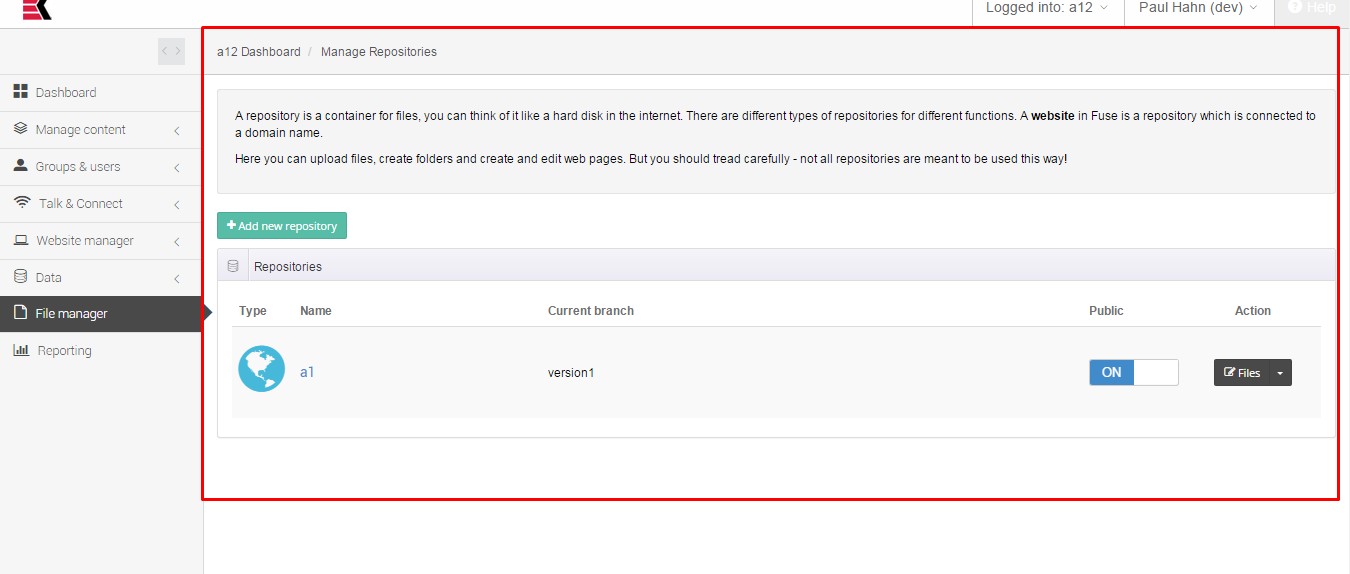
- View all already created repositories in the list
- Add new repository by pressing “add new repository” button and provide its name
- Switch on or off a public property which make you repository public
- Access the repository internals by pressing “files” button
- View history of each repository by using “history” menu item from drop-down controls
- Transfer ownership feature allows you to transfer repository access rights to another admin domain by pressing “transfer ownership” menu item and providing admin domain address
- Delete repository.
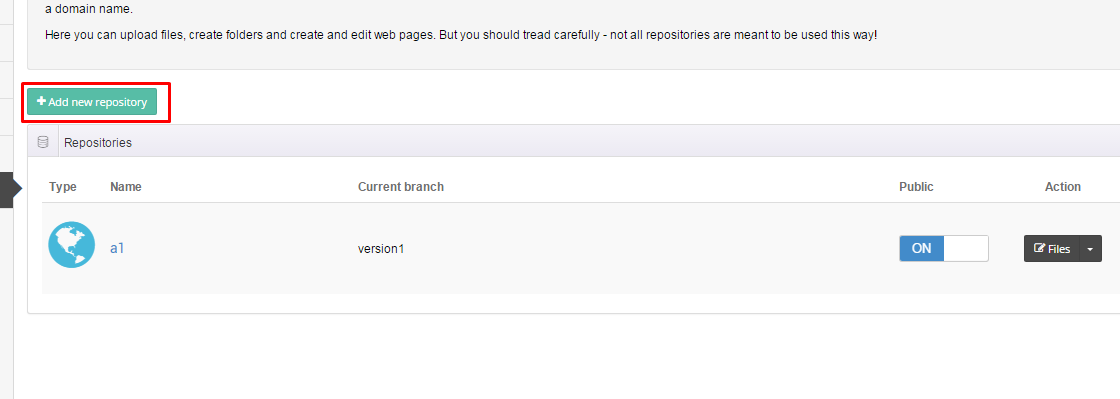
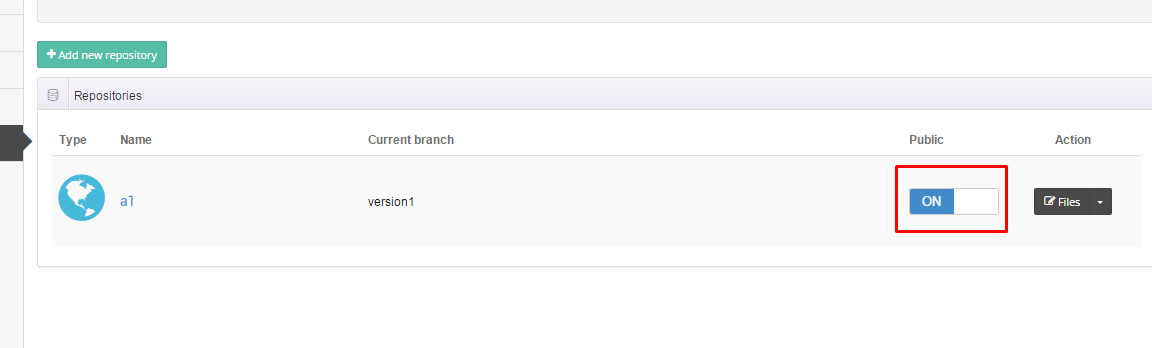
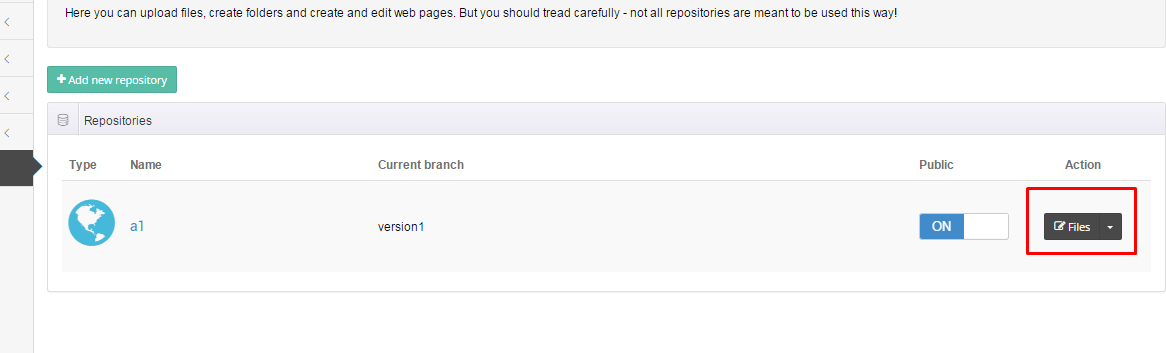
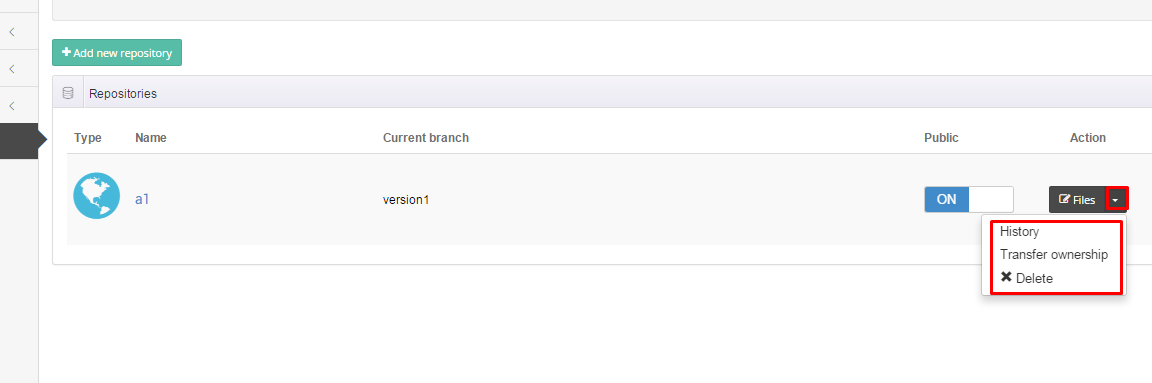
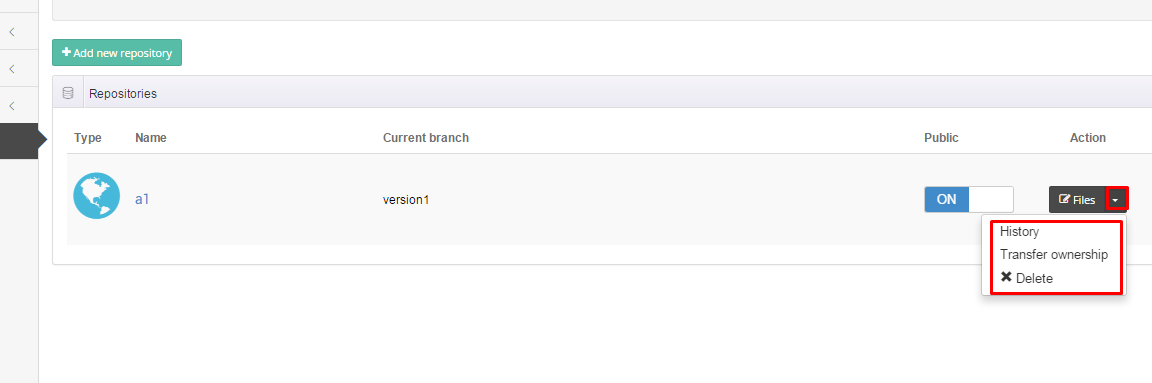
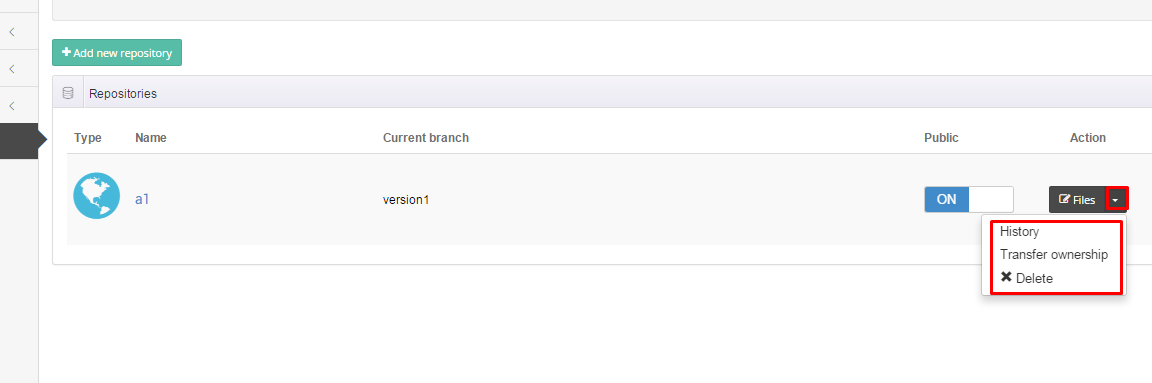

Ask a question, or offer an answer